Hey Guys in today's post i am going to show you that how to turn off Pop Up Camera Light and Sound on Redmi K20 and Redmi K20 PRO.
Xiaomi Redmi K20 and the Redmi K20 Pro have been launched in India. These smartphones are affordable flagships with impressive hardware at an good price. Both smartphones have similar hardware. The only difference is The Redmi K20 Pro is powered by a Qualcomm Snapdragon 855 SoC and the Redmi K20 has a Snapdragon 730 SoC. This is an entirely new series of Redmi phones, and perhaps an attempt by Xiaomi to break the Redmi brand's image as one of budget phones.
both these smartphones feature a pop-up camera with some cool lighting effects & sounds. But all people doesn't like those effects. thankfully Redmi has given us an option to disable those effects.
step 1:
go to settings > additional settings
step 2 : go to front camera effects
step 3: choose from the given options to enable or disbable the camera sounds.
that's it now you can customize your settings
Author : Manitej




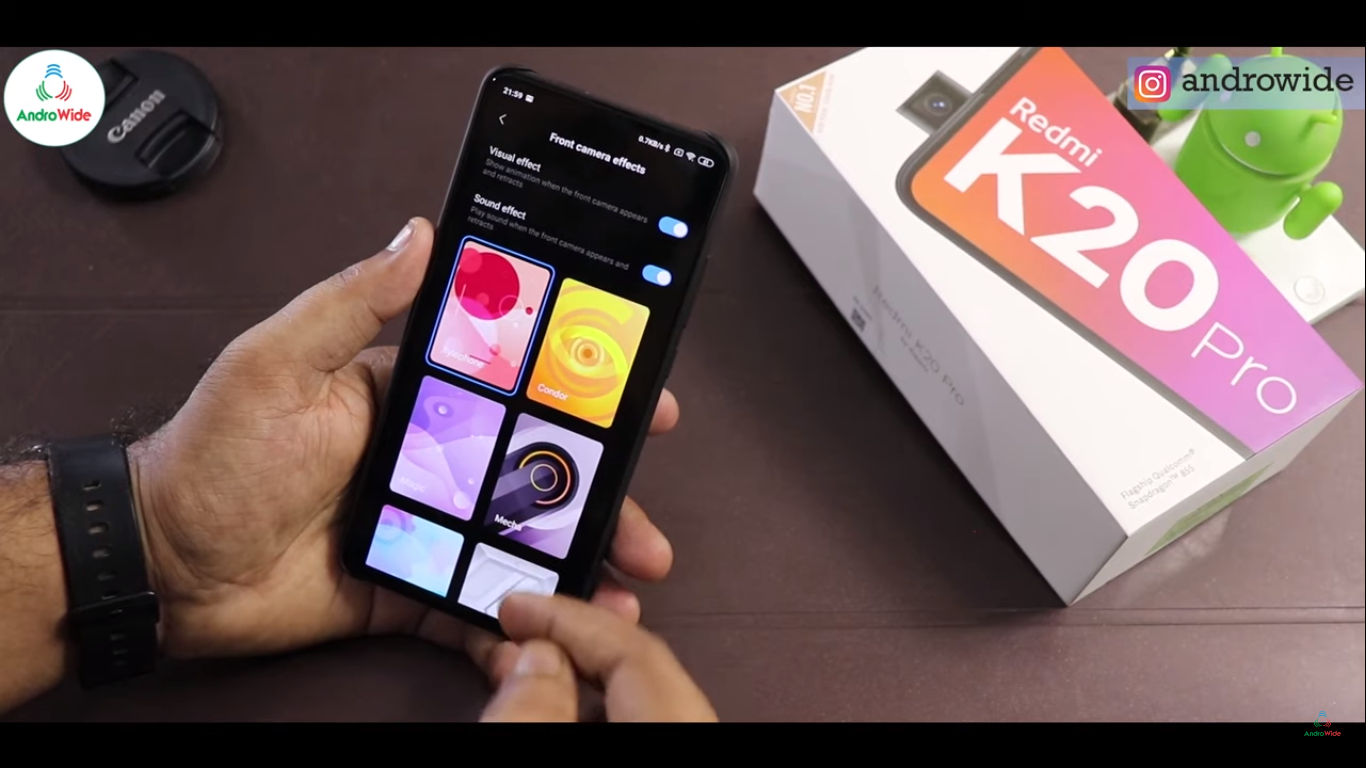
0 comments:
Post a Comment