We All Watch Videos But when it comes to watching Online Videos the first name comes in our mind is Youtube.
in this post I am going to show you that how can you download Youtube videos without any third party software.

Youtube is the Largest Video Search Engine in the world and Second Largest Search Engine of any type after Google.
See Also: Hide Videos of Android Without Any Third Party App.
Youtube Started its services on 14th Feb 2005 since then its grew up and now it ranks as the 3 most visited sites in the world. Youtube gives us facility to watch videos Online only as it is an online streaming website, user can visit the site and search for the video they would like to see and can watch that video online.
but in today’s post I am going to tell you that how can you download Youtube Videos and watch them even without the internet connection.
How To Download Youtube Videos
- To start Downloading Youtube Videos First Visit www.Youtube.com,
- Then search for the video you are wishing to download
- After searching click on that video and just copy the URL of that video.
- Like: https://www.youtube.com/watch?v=xyz
- after copying Now Open http://en.savefrom.net/ on your browser.
- Just paste that copied URL from Youtube on the Search Box of SaveFrom.
- Now it will show you a snapshot of that video and give you an option to choose Video Quality.
Just Choose the Quality of Video and click on download.

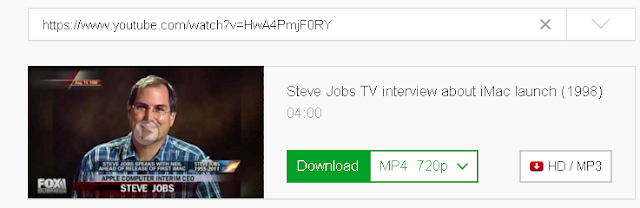
0 comments:
Post a Comment