Camera in Our Smartphone is now a must have Feature, always use Camera to Capture Moments which we like, also we click and share Selfies as of now its Trending on the Internet.
But Sometimes Camera Shutter Sound irritates us, so here i am going to tell you that how can you Turn off Camera Sound on all Xiaomi Redmi Devices on Default Camera App. Follow these simple steps.
First of all open up your Camera on your Redmi Device.
Just Swipe on the Screen From Left to Right.
Now You'll be able to see a Settings icon on the bottom of the screen.
Just Tap on that icon and then Disable the Camera Sound on your Phone.
Note : it disables the camera sound but it not disables the Screen shot sound.
See Also : Change Theme in All Xiaomi Phones.


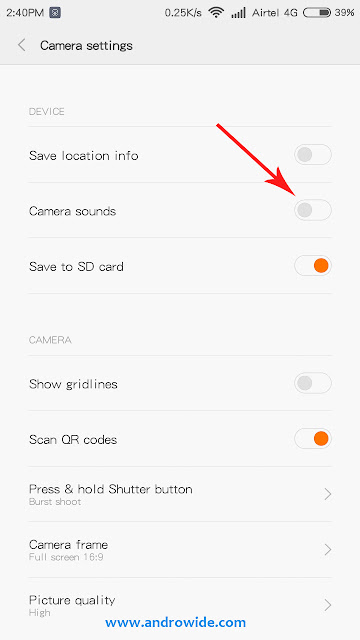
0 comments:
Post a Comment