Data is an Important Part of our Smartphones as of now, we can use internet to access lot of information and can download music, videos, games and other things.
In This Post I am going to tell you that how to Enable Data Speed on Xiaomi Redmi Devices, By Enabling this you can be able to track how much Data your phone is consuming in the real time, an can also Evaluate that what is the internet Speed of your internet connection, Some time it could be very useful to know is there any app using too much data. you can also Restrict App to use your internet
There are a lot of Apps available on the Google Play Store
to Check Data Speed, But on Xiaomi Devices it comes By Default.
This option will let you know Both Data Consumption fro
Wi-Fi and Mobile Data Connection Speed on the Status Bar of the Phone,
So Start with the Tutorial to Show Network Speed on Redmi
Devices Like- Redmi 1s, Redmi 2, Mi4i, Redmi Note and Redmi Note 4 Other Xiaomi Smartphones.
Step 2- then Click on Data Usage.
Step 4- it will
Show you a lot of option to enable and Disable, Just Enable Show Network Speed.
Your Phone will now Display on the Status Bar That how Much
Data is getting used By Real Time.
See Also :
Charge Android
See Also :


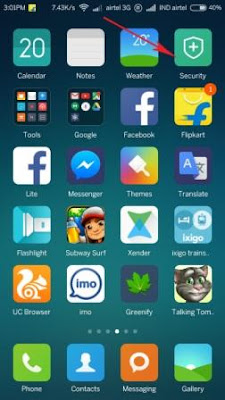
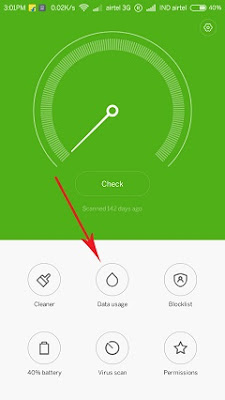


0 comments:
Post a Comment