Hello, Today i am going to tell you that how to Recover contact that are not showing in your WhatsApp Contacts,
This Method is for Xiaomi Devices and can also work on some other Android Devices as well.
so without making you read a lot of bla bla type content lets start with the steps to display whatsapp contact back in your xiaomi device.
Read Also : Hide WhatsApp Images and Videos Without Any App
First of all make sure that all contacts are showing on your phone's Contacts App, if they are visible but not displaying on WhatsApp Only then you might be not given Permission to WhatsApp For Reading Contacts of Your Phone,
Solved: Waiting For This Message on WhatsApp
Step 1 - Open Security App on Your Phone, Click on Permission.
Step 2 - Click on the Settings icon on the top Right Enable the Permission Manager (if Already Enabled Leave it).
Step 3 - Now Go back and Click on Permissions Just Below The Auto Start button.
Step 4 - Now Scroll Down and Select WhatsApp and now Click on Read your contacts and select Accept.
Thats it ! Now Go to WhatsApp Tap on the Contacts on the Top and Click to Menu and Refresh. All Your Contacts Will be Showing.
Watch This Video Tutorial to Recover WhatsApp Contacts
See Also : Recover Deleted Files From Anywhere,


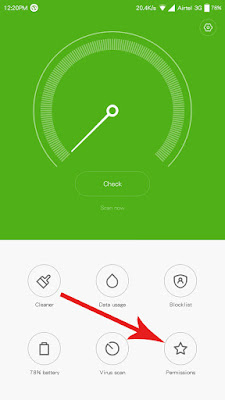



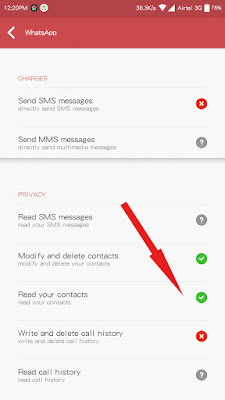
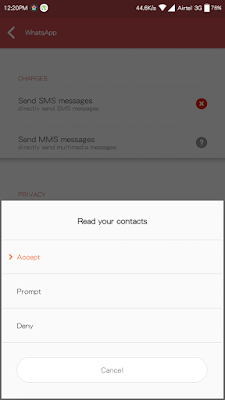
0 comments:
Post a Comment