Howdy Friends,
This post is all related to Pen Drive which now showing Data or Files even if they are having lot of files, sometimes pen drives get detected on the system but unfortunately because of some errors PC could not be able to open or show the files from pen drive,
in this case i am going to tell you the step by step guide to resolve this issue.
Step 1 - Go to Run By Pressing Windows+R and Type cmd and press enter.
Step 2- Type this command here attrib -h -r -s /s /d g:\*.* (you can copy it and paste on command by pressing right click and paste) and then press enter.
Note : change your pen drive path accordingly, in the above command g:\ is the pen drive path which i have used for an example kindly change it by yours like if your pen drive path is f:\ then replace the command with attrib -h -r -s /s /d f:\*.* and press enter. and you will be able to see all your files and folders again.
Hope it will work for you, please do share this post it could be helpful for someone.
See Also : Recover All Deleted Data From Any Drive here is a magical trick for You.
This post is all related to Pen Drive which now showing Data or Files even if they are having lot of files, sometimes pen drives get detected on the system but unfortunately because of some errors PC could not be able to open or show the files from pen drive,
in this case i am going to tell you the step by step guide to resolve this issue.
Step 1 - Go to Run By Pressing Windows+R and Type cmd and press enter.
Step 2- Type this command here attrib -h -r -s /s /d g:\*.* (you can copy it and paste on command by pressing right click and paste) and then press enter.
Note : change your pen drive path accordingly, in the above command g:\ is the pen drive path which i have used for an example kindly change it by yours like if your pen drive path is f:\ then replace the command with attrib -h -r -s /s /d f:\*.* and press enter. and you will be able to see all your files and folders again.
Hope it will work for you, please do share this post it could be helpful for someone.
See Also : Recover All Deleted Data From Any Drive here is a magical trick for You.

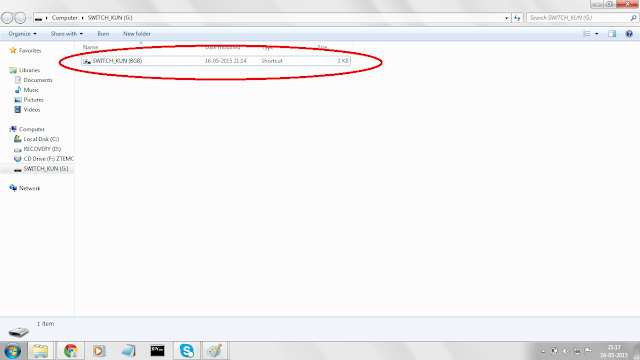
0 comments:
Post a Comment